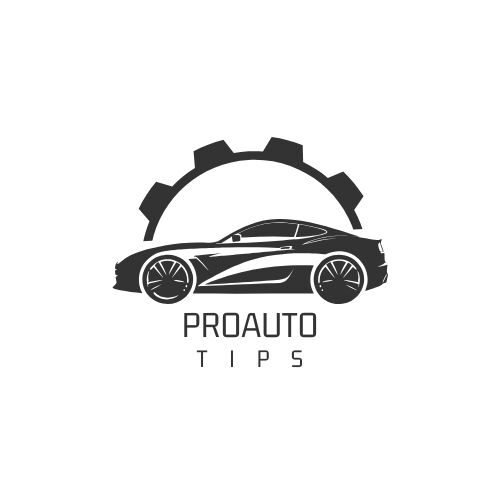Car anti-theft systems are designed to protect your vehicle from unauthorized access and theft. While they are an essential security feature, they can sometimes malfunction or mistakenly activate, leaving car owners frustrated.
One common scenario is when the car refuses to start because the anti-theft system is engaged. The dashboard may display a warning light, and you might even hear the system clicking or locking mechanisms engaging. This can happen even when you have the correct key in hand.
Understanding how to resolve this issue is crucial, especially if you find yourself stuck in a parking lot or driveway. This detailed guide will explain the steps to get your car out of anti-theft mode using your key.
With a little patience and careful execution, you can regain control of your vehicle without professional assistance. Let’s explore the process in depth to help you get back on the road quickly.
Understanding Anti-Theft Systems
Modern cars are equipped with anti-theft systems that use a combination of sensors, electronic chips, and control units to secure the vehicle. These systems are triggered by unusual activity, such as attempting to unlock the car without the correct key or tampering with the ignition.
Key Components of Anti-Theft Systems
- Immobilizer: Prevents the engine from starting if the system detects unauthorized access.
- Key Fob and Transponder: The key fob contains a chip that communicates with the car’s computer to authenticate access.
- Alarm System: Detects motion, glass breakage, or forced entry and triggers a loud alarm.
When the system is activated, it can disable the ignition, lock the steering wheel, or cut off the fuel supply. While this is effective against theft, it can be a headache if the system malfunctions.
Common Reasons for Anti-Theft Activation
Before diving into the steps, it’s helpful to understand why the anti-theft system might engage unnecessarily:
- Incorrect Key Use: Using a damaged or unprogrammed key.
- Dead Key Fob Battery: Prevents communication between the fob and the car.
- Low Car Battery Voltage: Can confuse the system and trigger anti-theft mode.
- Faulty Sensors: A damaged door or ignition sensor may send false alarms.
- Electrical Issues: Problems with the wiring or control module.
Step-by-Step Guide
1. Check the Key
Ensure you’re using the correct key for your vehicle. If your car uses a transponder key, a duplicate or damaged key might not work. Inspect the key for visible damage or wear that could prevent it from functioning properly.
2. Insert the Key into the Ignition
Insert the key into the ignition and turn it to the “On” position (not starting the engine). This will allow the vehicle to recognize the key and attempt to reset the anti-theft system.
3. Wait for the Anti-Theft Light to Turn Off
Look for the anti-theft indicator light on the dashboard. It’s usually a small lock or key icon. Leave the key in the “On” position for 10–15 minutes, or until the light stops blinking or turns off.
4. Try Starting the Car
Once the light turns off, turn the key to the “Start” position to crank the engine. If the system resets successfully, the car should start.
Using the Key Fob
If your car uses a key fob in addition to the physical key, you can try these steps:
1. Lock and Unlock the Car
Use the key fob to lock and unlock the car doors several times in quick succession. This can reset the anti-theft system.
2. Press the Panic Button
Press and hold the “Panic” button on the key fob for about five seconds. This action may reset the system.
3. Replace the Key Fob Battery
If the key fob battery is low or dead, replace it with a new one. A weak battery can prevent the fob from communicating with the car, triggering the anti-theft mode.
Resetting the System Without a Key Fob
If your vehicle doesn’t have a key fob, follow these steps:
- Insert the Key into the Driver’s Door Lock
Insert the physical key into the driver’s door lock and turn it to the “Unlock” position. Hold it there for about 30 seconds. This signals the car that you are the authorized user. - Turn the Key Both Ways
Try turning the key to the “Lock” and “Unlock” positions alternately, holding it in each position for a few seconds. This can reset the anti-theft system.
Additional Troubleshooting Tips
If the above steps don’t work, consider the following options:
1. Disconnect the Car Battery
- Remove the negative cable from the car battery and leave it disconnected for 15–30 minutes.
- Reconnect the battery and attempt to start the car.
2. Use an OBD-II Scanner
- Connect an OBD-II scanner to the car’s diagnostic port.
- Clear any error codes related to the anti-theft system.
3. Check for Faulty Components
Inspect the door locks, ignition cylinder, and wiring for damage or wear.
4. Consult the Owner’s Manual
Your car’s manual may have specific instructions for resetting the anti-theft system.
Preventing Future Anti-Theft Issues
- Keep Your Key in Good Condition: Avoid dropping or damaging it.
- Replace Key Fob Batteries Regularly: Change them every 1–2 years.
- Service Your Vehicle Regularly: Address electrical or sensor issues promptly.
- Avoid DIY Wiring Repairs: Improper fixes can confuse the anti-theft system.
Conclusion
Anti-theft systems are essential for vehicle security but can sometimes cause inconvenience when they malfunction. With the steps outlined in this guide, you can reset the system using your key and avoid unnecessary frustration.
Whether it’s a matter of waiting for the anti-theft light to turn off, replacing a key fob battery, or using manual methods like the driver’s door lock, these techniques can help you regain control of your vehicle.
If all else fails, don’t hesitate to seek professional assistance. By understanding how these systems work and taking preventative measures, you can minimize the likelihood of encountering such issues in the future.